Sorry that I haven't posted anything in a while. Had a busy school year, and an amazing 1st year with my son. But enough with that, I wanted to share with you an amazing webapp known as Kahoot.it which allows you to operate a time sensitive multiple choice quiz style game for a whole class. (If you want to make a game, you will need to visit https://getkahoot.com)
Review
This app is amazingly effective for use with students. I have found that it is a great tool to use for review. I have played other Jeopardy style games and there would always be that one or two students who get turned off because their team leader isn't paying attention to their responses. Kahoot.it solves the problem of the un-engaged student. Kahoot.it relies on students to have web access, but that can be on a phone, an iPod/iPad, or a laptop.The sense of competition is off the charts compare to every other tool that I have ever used. Kahoot.it allows you to create or use a pre-existing game board which is essentially a multiple choice question quiz that rewards students with more points for answering quickly. Students use their phones or internet devices like ipods, or ipads to submit their answers.
During a class I will ask if students have access to internet on their device. If I have even one person who doesn't have an internet access device I have students pair up with other students who do. They then operate as a pair. I typically incentivize their participation and reward the winning team with a bonus on the upcoming quiz or a test.
Kahoot.it could be used as a tool to introduce a topic with a pre-test and post-test framework to measure student progress.
Students generally had great feedback about playing the game and some were persistent and asking each day if we would be playing again. So be prepared for students to like it.
Each time I used the game with students it provided me great insight as an educator so that I can tell what topics students had mastered and which topics they had difficulty with.
Easy to Use
Kahoot.it is super easy to get started with using. You can use many of the teacher created game boards or make your own. There are thousands of previously created game boards and there is even an option to choose only games create by other teachers. You can preview existing games, and if there are questions that you want to omit or add additional questions, you can duplicate the board and edit it to liking. Be sure to publish your boards to continue to support that community.
Great Data Available
After you play a game with your class, there is an opportunity to get a lot of data about the game and which players answered each question. The data tells you their answers whether they answered correct or incorrect as well as how long it took the student to select the answer. The data can be downloaded and viewed in Excel or saved directly to Google Drive. This data can be very informative about which topics students have trouble understanding.
Here are some snapshots from Kahoot.it - Remember if you want to create game boards go to getkahoot.com - Players of the games will visit kahoot.it

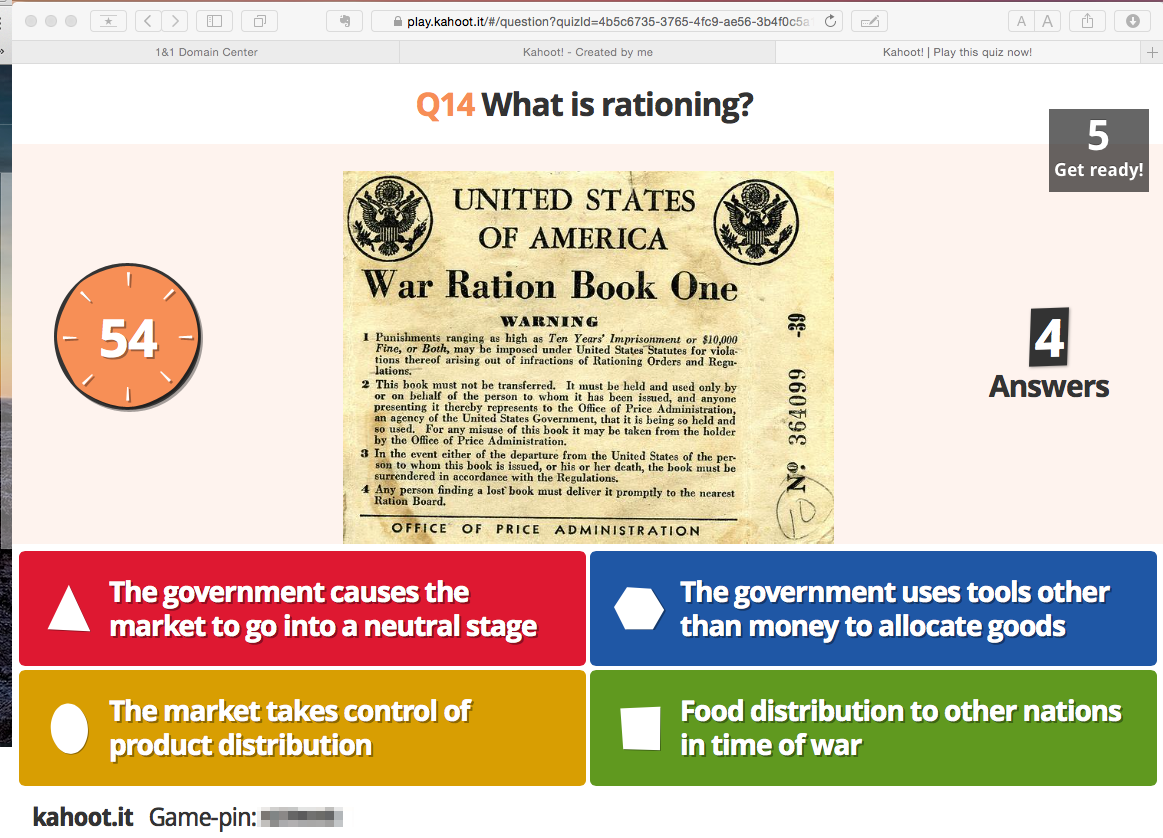
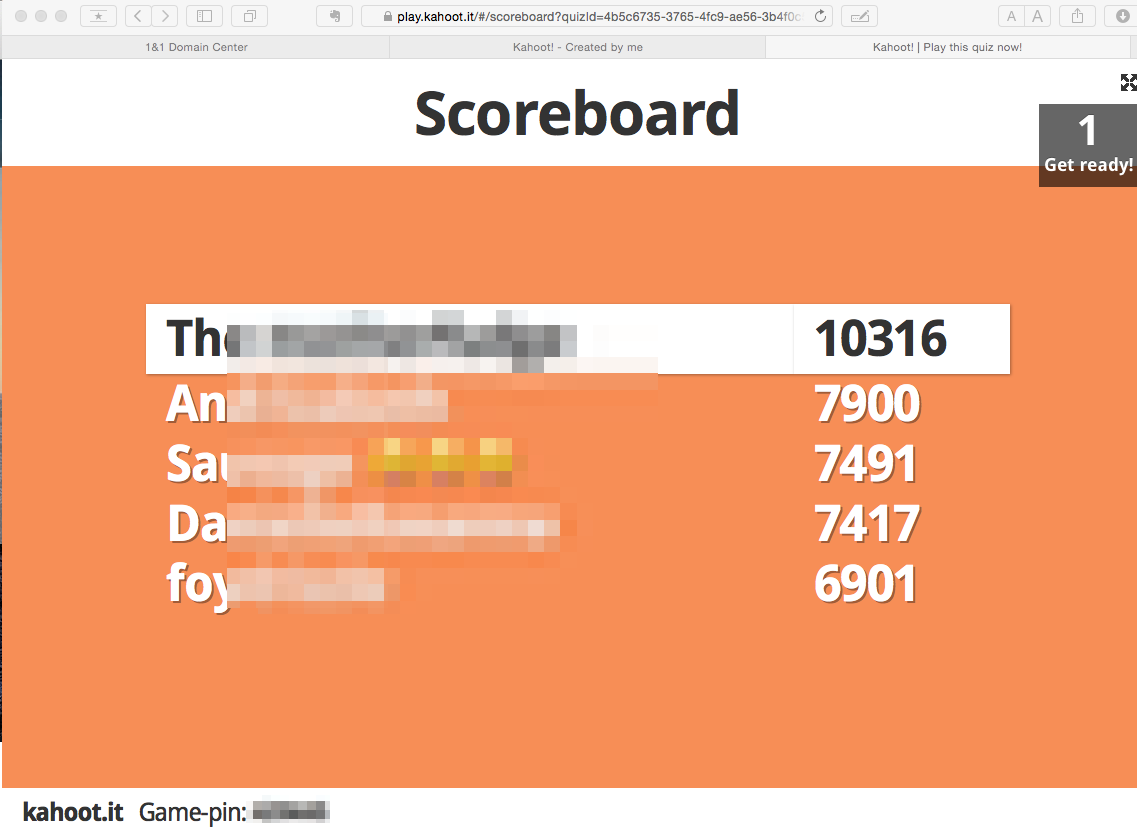
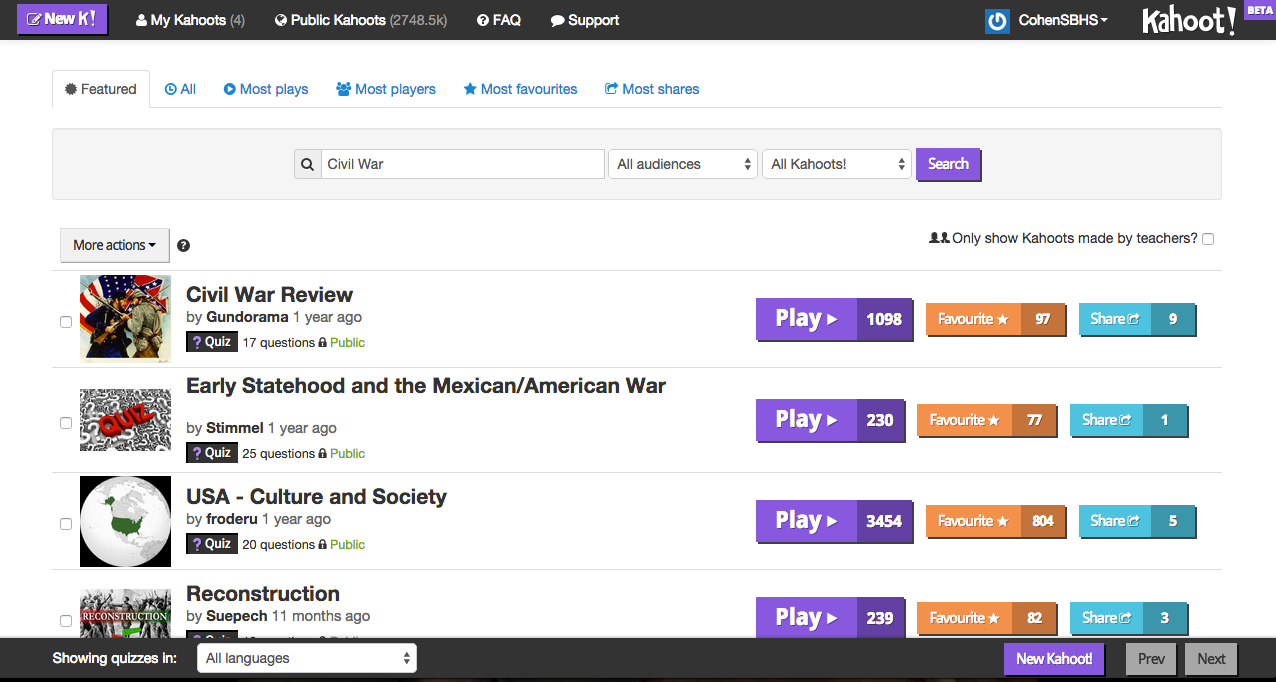
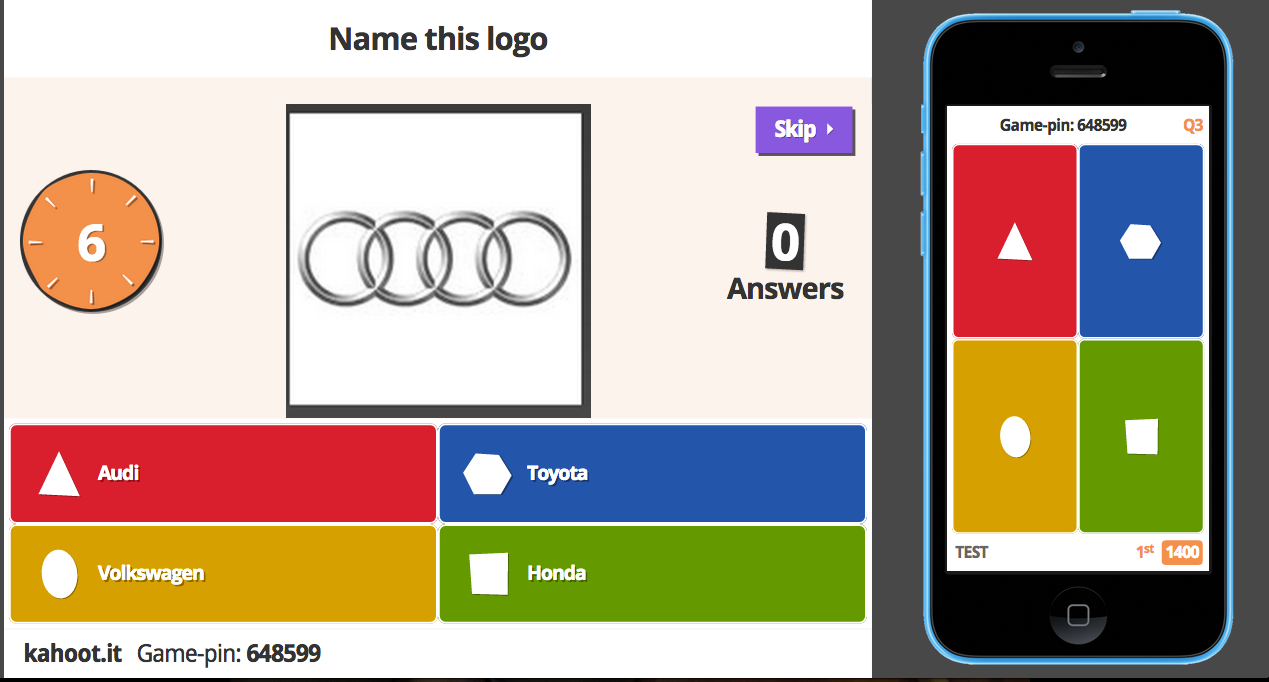
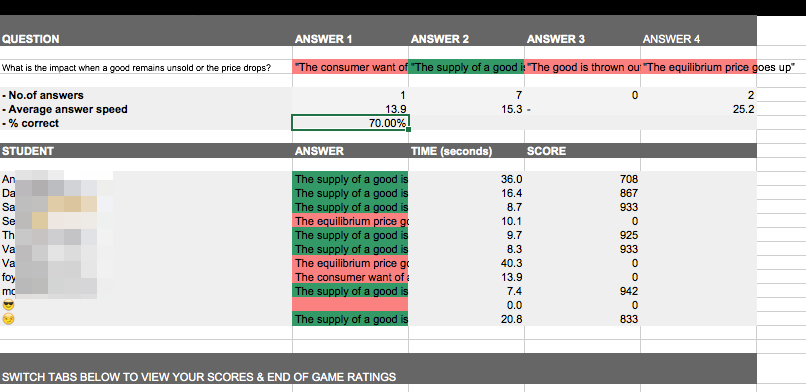
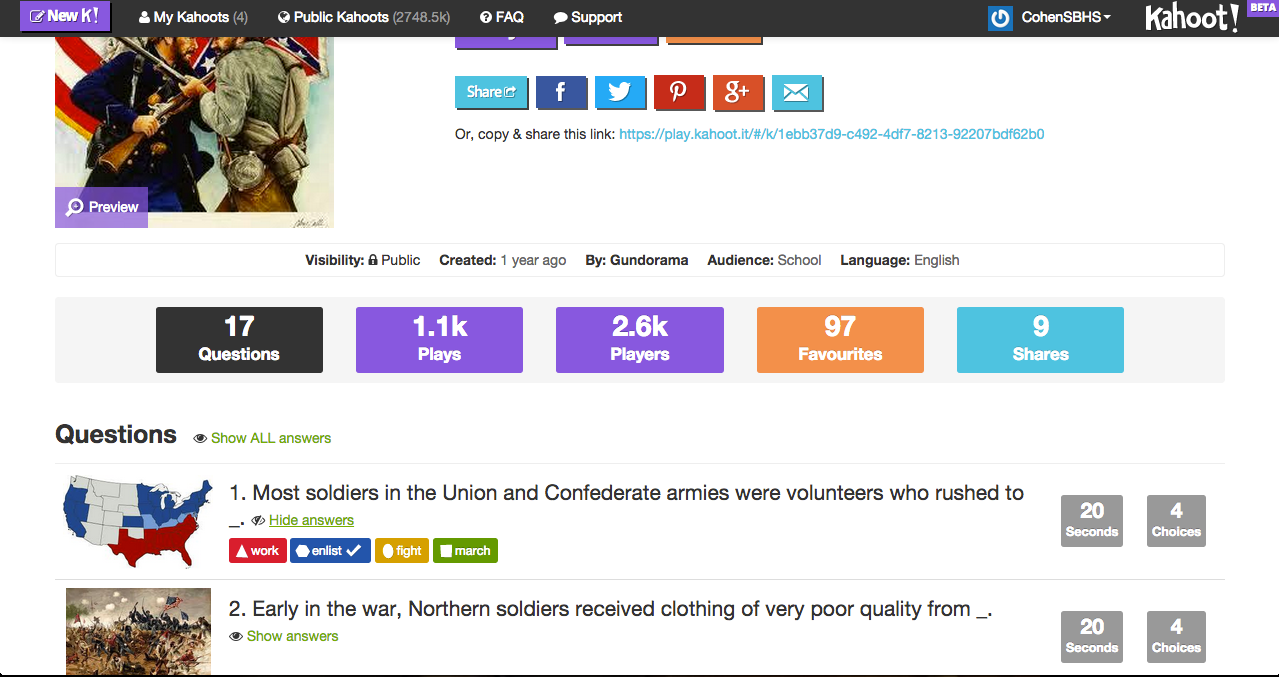
No comments:
Post a Comment